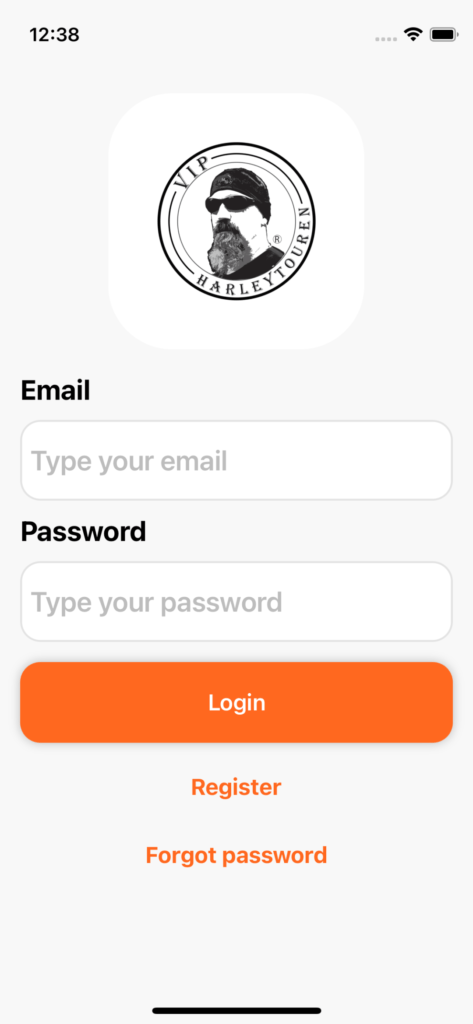
Download the A.T.W. Worldwide® app from the Apple Store or Google Play Store and create an account. Then log in with your personal password and stream your music to the world.
Of course you can also directly via the homepage:
www.all-together-wherever.shop find your access to the store.
The prerequisite for smooth use of the app is the latest software update from your phone manufacturer.
Notes:
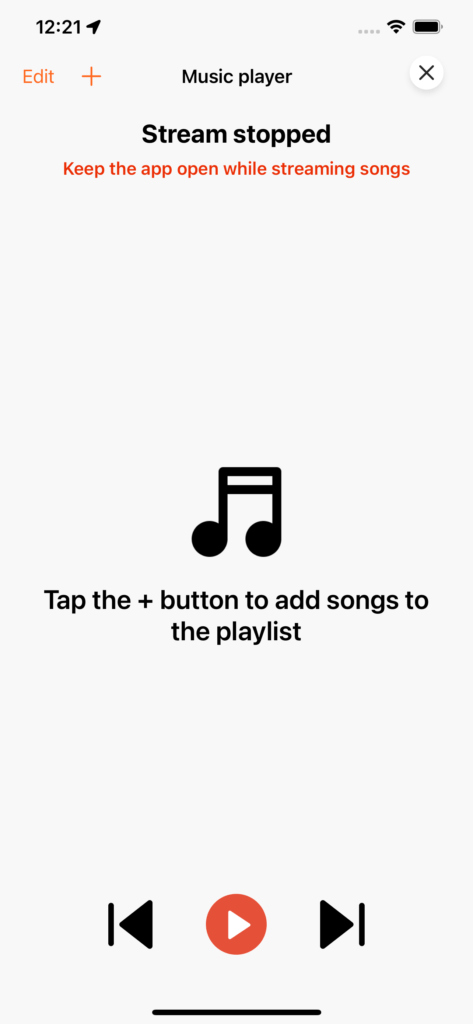
By simply pressing the + button you can now upload as many mp3 songs and playlists as you want to your app.
To delete individual songs or entire playlists, select them and move them to the trash.
The playlists should be added in WiFi in any case and never while driving!
The playlist is played in order, of course songs can be skipped or previous songs can be streamed again with the back button.
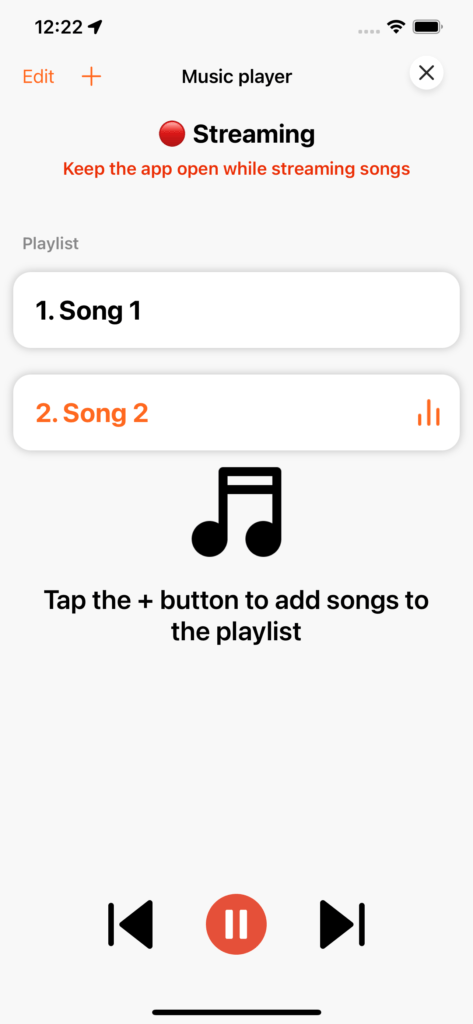
Here the captain can add as many mp3 songs as he wants.
The compilation of the playlists should always happen in the wifi and not while driving. In general, the use of the app is only allowed when the vehicle is stationary!
To play and stream the songs, a wifi or mobile data of the mobile phone contract is always needed. The app must remain open and online during the stream.
The captain is responsible for any GEMA fees.
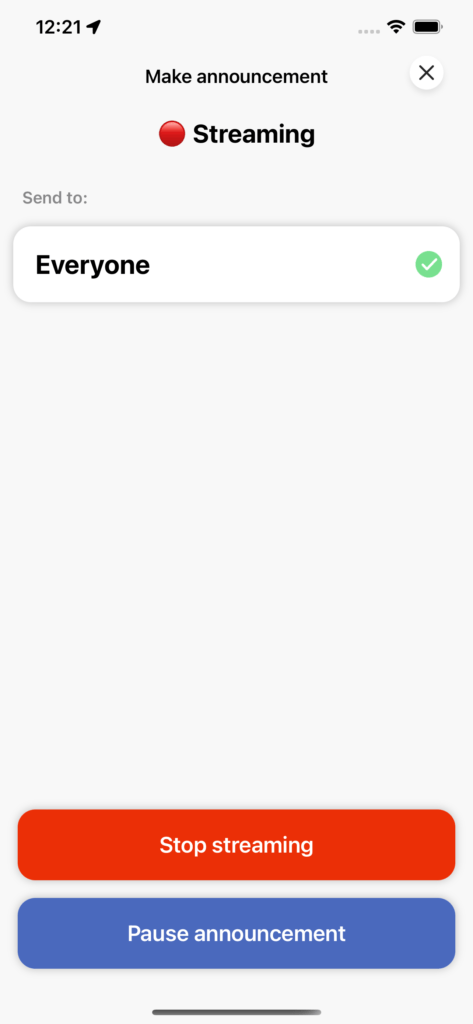
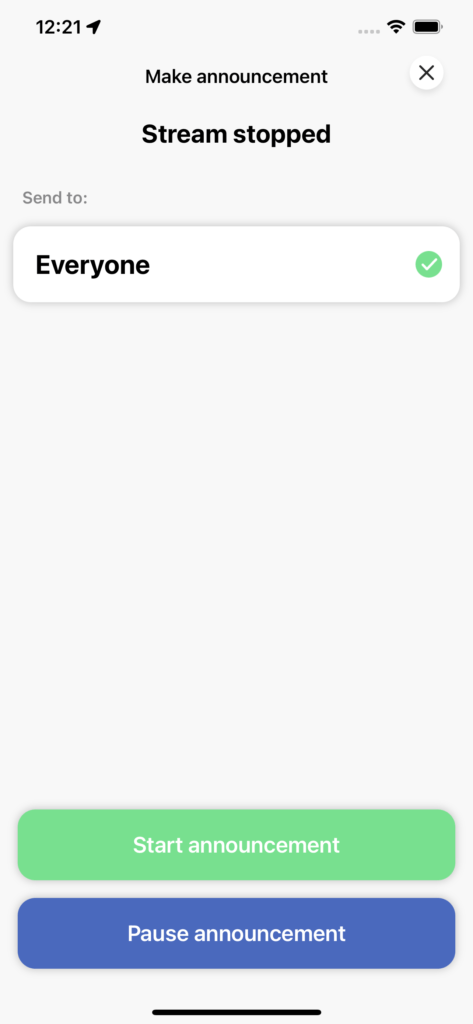
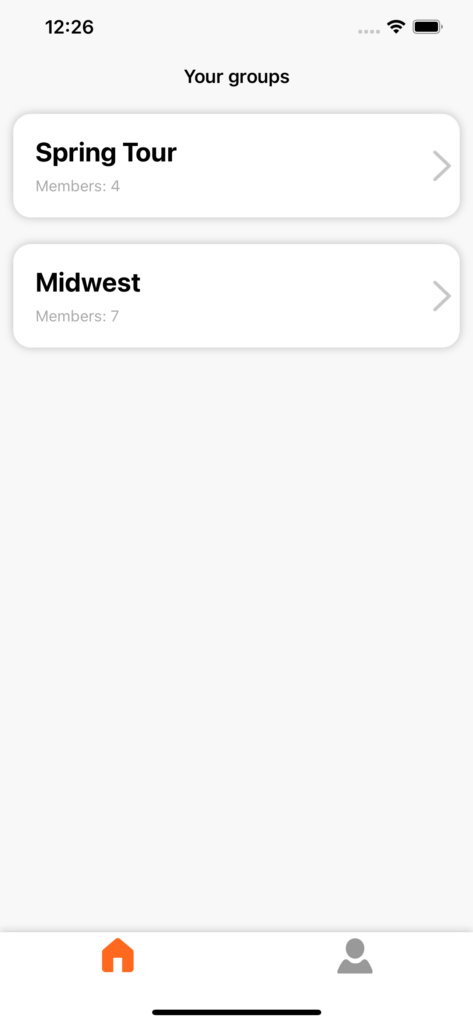
With the push of a button, you as the captain can pause the stream.
To stream announcements, the captain presses the Start Announcement button once and speaks into his cell phone microphone – all participants now hear your announcements synchronously. You can also send an announcement to individual crew members only.
To stop the announcement, simply press the pause button and the music will automatically continue streaming.
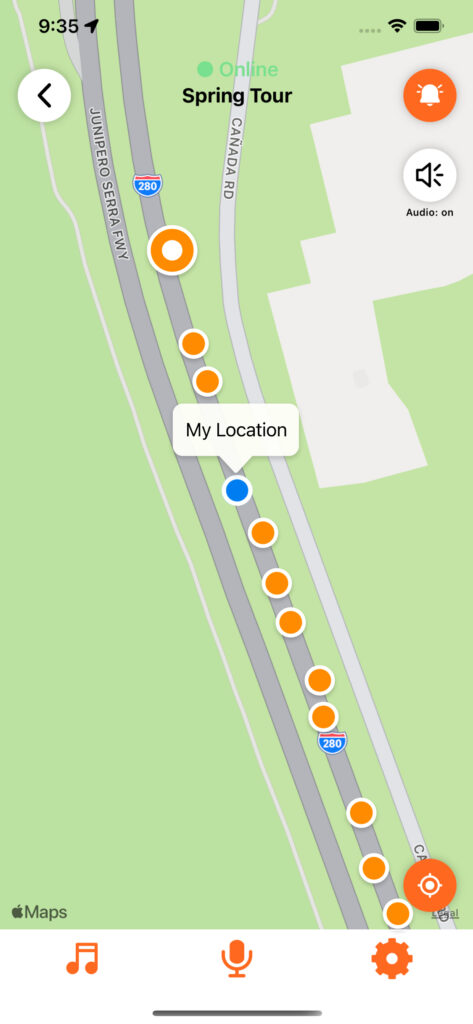
The color of the group is determined by the captain, each individual participant is visible in the group with his name or nickname. In the upper right corner is S.O.S. button. Below that is the button to silence the stream. In the upper left corner is the “back” button, with this you click back to the previous view. At the bottom left corner is the button to refresh the view and location. The gear is for the general setting and access to your personal account. The microphone in the center is for the captain to stream announcements to specific participants or the entire group. With the note at the bottom left, the captain can stream his playlist or individual songs in mp3 format to his group or to several hundred or thousand participants nationwide.

Each participant can send an S.O.S. signal to his group by pressing the S.O.S. button twice.
The other members can now navigate to “John” with the push of a button. The captain also sees the signal and can react.
This signal can be deactivated by pressing the button again.
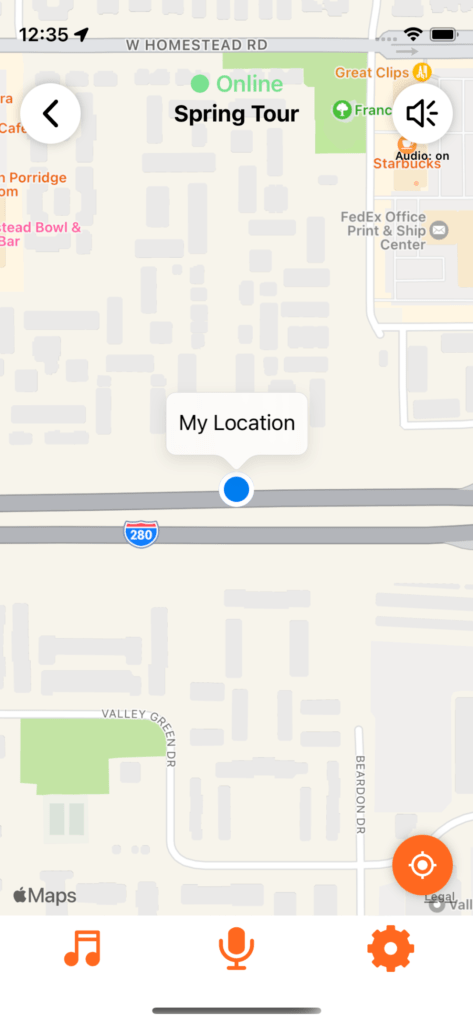
In navigation mode, I can see my location at all times, whether I’m a captain or a crew member.
To listen to streamed music, the app must be online. Wifi or mobile data is absolutely necessary for this.
VIP-Harleytouren® UG
Wendenstraße 279
20537 Hamburg
Copyright © 2022 VIP-Harleytouren ® UG